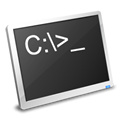
Recently I bought a little Asus T100 tablet running 32 bit version of Windows 8.1. For what it is, it’s actually a nice little machine. It basically is a tablet with a detachable keyboard. After I cleaned it up and installed Classic Shell, I was pretty happy with it.
I VPN to my office network and use a Sonicwall device for this – which has given me very little trouble over the years. Since I’m using a 32 bit version of Windows 8.1, I can’t use the regular VPN client installer I have. A quick google search took me to Sonicwall’s VPN client download, I grabbed it and dropped it into my tablet.
It installed without a problem, I entered my credentials and shared key, and I was connected. Seems like any other day. Garsh golly, these here computron thingys are easy tu use.
A few days later I tried to connect from home and it wouldn’t. It would hang on “connecting”.
Looking at the log viewer in the VPN client it was getting errors starting ISAKMP phase 1 negotiations and then trying different ports (I think it was using port 500 – I didn’t save the logs and I should have). When I looked at the outgoing packets in Windows, I could see the connection to the VPN going out, but I was receiving nothing. Weird. The first thing I thought was the Windows firewall was blocking it somehow. I disabled the firewall but the problem remained.
I didn’t spend a lot of time on it. I stuffed the tablet in my bag and went to work. Later at work, I connected to the Wireless and the VPN connected without a problem. Oh look. Wacky Windows stuff. Go figure. I had just done a bunch of Windows updates so I wrote this off as something related to that.
Back home on my WiFi, the problem returned.
I have a USB mobile device which lets me connect to a mobile data network. The VPN client worked perfectly using that. It seems the only place it fails is on my home WiFi. Nothing has changed on this WiFi and my laptop connected through it. Also my workstation goes through this same network and that works.
I decided to look at the WiFi connection on the tablet first. I don’t normally use Windows 8.1 and I don’t use homegroup stuff – even thought I enabled it when I first made the WiFi connection. I thought that might be interfering with the VPN somehow. I manually deleted the WiFi profile entry using netsh and in the registry. Restarted, reconnected. Same problem.
I uninstalled Sonicwall Global VPN client, deleted the configuration and reinstalled it. The problem remained. It would still hang on “connecting” and I saw the same ISAKMP negotiation problems in the log.
Using any other network but my home WiFi and I could connect.
Back to google. I found lots of information about people not connecting for one reason or another, but couldn’t find anything related to my specific problem.
I decided to backup a little and consider the problem might be with Windows 8.1 and the Sonicwall Global VPN client.
I was using version 4.9.0 on the tablet. On my Windows 7 64bit workstation I’m using 4.2.6. I thought I’d try an older client ont he Windows 8.1 tablet and see what happens.
I uninstalled 4.9.0 and installed the first VPN client Sonicwall released for Windows 8 – version 4.7.3.
It connected right away on my home WiFi (and all other networks). I rebooted the tablet several times and I can still connect. Works like a charm.
I still haven’t found the exact problem related to Sonicwall Global VPN client version 4.9.0 on Windows 8.1, but it doesn’t appear to be there in the older version.
Leave a Reply